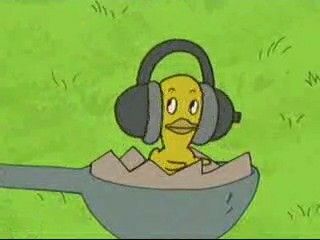My footsteps
code 실습 / 1️⃣8️⃣ 본문

로또 시뮬레이터를 수업때 배운
static 메서드를 활용하여 각 class에게 객체 넘기기!
package doyounss;
import java.util.Iterator;
import java.util.Random;
import java.util.Scanner;
public class Lottosimulater {
public static void main(String[] args) {
// Lotto[] lottos = new Lotto[6];
// int index=0;
Lottolist list = new Lottolist();
//Lottolist에 접근할수 있게 객체 생성
Lottolist.initLottoList(list);
//출처를 써야한다 Lottolist.
while(true) {
System.out.println("현재 로또 번호: \n1.번호를 다시 뽑기2.마지막 번호를 다시 뽑기");
Scanner sc = new Scanner(System.in);
int menu = sc.nextInt();
switch(menu) {
case 1:
Lottolist.setLottoNum(list);
break;
case 2:
Lottolist.resetLottoNum(list);
//1번을 갔다가 2번을 갔을때 작동됨
break;
}//스위치
//출력을 위한 for문
Lottolist.printLottoNum(list);
}//while
}//main
}//main class
package doyounss;
public class Lotto {
int num;
}
package doyounss;
import java.util.Random;
public class Lottolist {
//class에 한데 묶는 이유=유지보수에 용이하게 하려고
Lotto[] lottos;
int index;
static void initLottoList(Lottolist list) {
list.lottos = new Lotto[6];
list.index=0;
}
public static void setLottoNum(Lottolist list) {
Random rand = new Random();
Lotto lotto = new Lotto();//임시 로또 객체를 만들어
lotto.num = rand.nextInt(45)+1; //num에접근
list.lottos[list.index]=lotto;
// list.lottos[list.index].num=rand.nextInt(45)+1;
list.index++;
}
static void resetLottoNum(Lottolist list) {
Random rand = new Random();
Lotto lotto = new Lotto();
if(list.index==0)
System.out.println("로또 번호가 없습니다");
else {
lotto.num = rand.nextInt(45)+1;
list.lottos[list.index-1]=lotto;
//else두줄 이상이면 괄호 안에넣어줘야함
//다시 돌아가서 바꿔야 하니까 -1을 넣어줘야함
}
}
public static void printLottoNum(Lottolist list) {
for (int i = 0; i < 6; i++) {
if(i<list.index) {
System.out.printf("[%d]",list.lottos[i].num);
}
else
System.out.print("[ ]");
}
System.out.println();
}
}
<함수화 하기전 원본 코드>
// public static void main(String[] args) {
// Scanner scan = new Scanner (System.in);
// Random rand = new Random();
// Lotto[] lottos = new Lotto[6]; // 우리는 객체 배열로 만들꺼다, 이름만 생김
// int index=-1;
// 나갈래:
// while(true) {
// int menu;
// if(index==5){// 마지막 로또번호가 채워졌을때 종료 하거나 마지막번호 다시뽑기
// System.out.println("1.종료 2.마지막 번호를 다시 뽑기");
// System.out.print(">");
// menu = scan.nextInt();
// if(menu==1)
// break 나갈래;
// }
// else {
// System.out.println("현재 로또 번호 :");
// System.out.println("1.번호를 뽑기 2.마지막 번호를 다시 뽑기");
// System.out.print(">");
// menu = scan.nextInt();
// }
// Lotto lotto = new Lotto();
// switch (menu) {
// case 1: //번호를 뽑기
// index++;
// lotto.num = rand.nextInt(45)+1;//
// lottos[index] = lotto;
// break;
// case 2:
// if(index==-1)
// System.out.println("로또번호가 없습니다.");
// else
// lotto.num = rand.nextInt(45)+1;//
// lottos[index] = lotto;
// break;
// } // 스위치
// for(int i=0;i<lottos.length; i++) {//
// // index = 0; i = 0 -> [%d]
// // index = 1; i = 0 -> [%d],
// // i = 1 -> [%d]
// if(i<=index) {
// System.out.printf("[%d]",lottos[i].num);
// }
// else
// System.out.printf("[ ]");
// }
// System.out.println();
//
// printlotto(lottos);
// } //while문
// System.out.println("프로그램이 종료되었습니다.");
// }
1. 함수화 없이 코드를 짠다
2. 함수로 떼서 깔끔하게 만들 부분들은 다 뗀다
3. 뗀것들은 한 class에 몰아넣어서 관리하고 수정한다
(오목과제..하지도못함ㅎ)
JAVA 스스로 과제 오목만들기
You may find interesting: 인텔리제이 Lombok 셋팅 인텔리제이 Lombok 셋팅 Posted by 쭌프로 on September 18, 2019 Spring Security 공부 Spring Security 공부노트 Posted by 쭌프로 on July 17, 2019
alalstjr.github.io
⭐️ OmokSimulator.java를 객체지향으로 구현해주세요.
- 조에서 둘 씩 짝 지어서 페어로 진행 해주세요. (경험자 + 미경험자)
경험자가 미경험자 팀원에게 설명 + 지시를 내리고, 미경험자가 설명을 이해하며 코드를 작성해주세요 - 설계 그림부터 조원과 함께 그려보세요. 다른 조와 의견을 나눠보세요
- 출력과 사용자 입력은 다음과 같습니다.
[ 턴 1 흑돌 입력 ]
┼┼┼┼┼┼┼┼┼┼
┼┼┼┼┼┼┼┼┼┼
┼┼┼┼┼┼┼┼┼┼
┼┼┼┼┼┼┼┼┼┼
┼┼┼┼┼┼┼┼┼┼
┼┼┼┼┼┼┼┼┼┼
┼┼┼┼┼┼┼┼┼┼
┼┼┼┼┼┼┼┼┼┼
┼┼┼┼┼┼┼┼┼┼
┼┼┼┼┼┼┼┼┼┼
> 3 4
[ 턴 2 백돌 입력 ]
┼┼┼┼┼┼┼┼┼┼
┼┼┼┼┼┼┼┼┼┼
┼┼┼┼┼┼┼┼┼┼
┼┼●┼┼┼┼┼┼┼
┼┼┼┼┼┼┼┼┼┼
┼┼┼┼┼┼┼┼┼┼
┼┼┼┼┼┼┼┼┼┼
┼┼┼┼┼┼┼┼┼┼
┼┼┼┼┼┼┼┼┼┼
┼┼┼┼┼┼┼┼┼┼
> 5 5
[ 턴 3 흑돌 입력 ]
┼┼┼┼┼┼┼┼┼┼
┼┼┼┼┼┼┼┼┼┼
┼┼┼┼┼┼┼┼┼┼
┼┼●┼┼┼┼┼┼┼
┼┼┼┼○┼┼┼┼┼
┼┼┼┼┼┼┼┼┼┼
┼┼┼┼┼┼┼┼┼┼
┼┼┼┼┼┼┼┼┼┼
┼┼┼┼┼┼┼┼┼┼
┼┼┼┼┼┼┼┼┼┼
> 5 5
[ 이미 돌이 있습니다. 다시 입력해주세요. ]
[ 턴 3 흑돌 입력 ]
┼┼┼┼┼┼┼┼┼┼
┼┼┼┼┼┼┼┼┼┼
┼┼┼┼┼┼┼┼┼┼
┼┼●┼┼┼┼┼┼┼
┼┼┼┼○┼┼┼┼┼
┼┼┼┼┼┼┼┼┼┼
┼┼┼┼┼┼┼┼┼┼
┼┼┼┼┼┼┼┼┼┼
┼┼┼┼┼┼┼┼┼┼
┼┼┼┼┼┼┼┼┼┼
>
package saturday;
import java.util.Scanner;
public class Omok {
public static void main(String[] args) {
String[][] omoks = new String[10][10];
Scanner scan = new Scanner(System.in);
int index=1;
String name1 = "흑";
String name2 = "백";
for(int i=0;i<10;i++) { //행
for(int j=0;j<10;j++) { //열
omoks[i][j] = "┼";
System.out.print(omoks[i][j]);//바둑판 출력
}
System.out.println();
}
System.out.println("★오목 게임 시작!★");
while(true) {
if(index%2==1) {
System.out.printf("[턴 %d %s돌 입력]\n",index,name1);
}else
System.out.printf("[턴 %d %s돌 입력]\n",index,name2);
System.out.print(">");
int num = scan.nextInt();
int num2 = scan.nextInt();
//좌푯값을 입력받을 넘.
// if(index%2==1 && omoks[num][num2].equals("╉")) {
// omoks[num][num2]= "●";
// }else if(index%2==0 && omoks[num][num2].equals("╉")) {
// omoks[num][num2]= "○";
// }else {
// for(int i=0;i<10;i++) {
// for(int j=0;j<10;j++) {
// omoks[i][j]=omoks[i][j];
// }
// }
// System.out.println("이미 놓여진 자리입니다.");
// index--;
// }
// ▽수정본
if(omoks[num][num2].equals("┼")) {
if(index%2==1) {
omoks[num][num2]= "●";
}else {
omoks[num][num2]= "○";
}
index++;
}else
System.out.println("이미 놓여진 자리입니다.");
for(int i=0;i<10;i++) { //행
for(int j=0;j<10;j++) { //열
System.out.print(omoks[i][j]);
}
System.out.println();
}
}//while
}
}
'국비수업 > CODE' 카테고리의 다른 글
| code 실습 / 2️⃣0️⃣ (0) | 2023.03.15 |
|---|---|
| code 실습 / 1️⃣9️⃣ (0) | 2023.03.14 |
| code 실습 / 1️⃣7️⃣ (0) | 2023.03.10 |
| code 실습 / 1️⃣6️⃣ (0) | 2023.03.09 |
| code 실습 / 1️⃣5️⃣ (0) | 2023.03.08 |