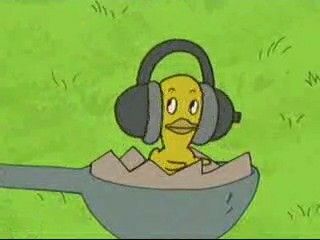My footsteps
Vue.js / 4 본문
728x90
<script>
// Options Api (api를 옵션으로 쓰는)
export default{
data(){
return{
test:"options"
};
}
}
</script>
<script setup>
// Composition Api (api끼리 모아놓는) 이 방법을 쓰길 권장
let test = "composition"
</script>

https://velog.io/@yeyo0x0/Vue.js-%EB%9D%BC%EC%9D%B4%ED%94%84%EC%82%AC%EC%9D%B4%ED%81%B4-%ED%9B%85
[Vue.js] 라이프사이클 훅
라이프사이클이란 Vue 인스턴스나 컴포넌트가 생성되고 소멸되기까지의 단계를 말하며 각 단계에서 실행되는 함수들을 라이프사이클 훅이라고 부른다. 라이프사이클의 flowchart는 아래와 같다.Vu
velog.io

@Configuration
@EnableWebMvc
public class CorsConfig implements WebMvcConfigurer{
@Override
public void addCorsMappings(CorsRegistry registry) {
//모든 대상의 cors 설정을 허락해주는 한줄
registry.addMapping("/**");
}
}
- 프론트식으로 화면 출력하는법 ~~
<script>
// Options API , 객체의 속성으로 API를 쓴다.
export default {
data() {
return {
test: "haha",
list:[] //null이면 오류나서 이렇게 빈 배열이라고 하는것
};
},
beforeCreate() {
console.log("List.vue beforeCreate");
},
created() {
console.log("List.vue created");
},
beforeMount() {
console.log("List.vue beforeMount");
},
mounted() {
console.log("List.vue mounted");
fetch("http://localhost:8080/api/menus")
.then(response => response.json())
.then(list => {
console.log(list);
this.list = list;
});
},
beforeUpdate() {
console.log("List.vue beforeUpdate");
},
updated() {
console.log("List.vue updated");
},
beforeUnmount() {
console.log("List.vue beforeUnmount");
},
unmount(){
console.log("List.vue unmount");
}
}
</script>
<template>
<main>
<div class="tab-search-container">
<div class="top-img-title">
<img src="/image/menu-management.svg" alt="제목입력" />
<h1>Rland Menu</h1>
</div>
<div class="tab-search-wrap">
<section class="tab-section">
<h1>탭 목록</h1>
<ul>
<li class="selected">
<a href="list">전체메뉴{{test}}</a>
</li>
<li>
<a href="">커피</a>
</li>
<li>
<a href="">수제청</a>
</li>
<li>
<a href="">샌드위치</a>
</li>
<li>
<a href="">쿠키</a>
</li>
</ul>
</section>
<!-- -------------------------------------------------- -->
<section class="search-section">
<h1>검색</h1>
<form action="list" method="get">
<input type="text" name="q" />
<button type="submit" class="icon icon-search"></button>
</form>
</section>
</div>
</div>
<section class="menu-list-section">
<h1 class="d-none">메뉴 목록</h1>
<div class="menu-list">
<section class="menu" v-for="m in list">
<div>
<a href="detail.html">
<img src="/image/해봉라떼.jpg" alt="에스프레소" />
</a>
</div>
<h1 v-text="m.korName"></h1>
<h2>{{ m.price }}원</h2>
<div></div>
<div>
<a href="" class="icon icon-heart">좋아요</a>
<span>1</span>
</div>
<div>
<a href="" class="icon icon-plus icon-lg">추가</a>
<a href="" class="icon icon-cart icon-lg">장바구니</a>
</div>
</section>
</div>
<div class="price-and-cart-in-count">
<div>
<span>금액 42,500</span>
</div>
<div class="cart-in-count">
<a href="../cart/list.html" class="icon icon-cart-count"></a>
<span>7</span>
</div>
</div>
<input id="input-member-id" type="hidden" />
</section>
</main>
</template>
<style scoped>
@import url('/css/menu.css');
@import url('/css/menu/list.css');
</style>
- 메뉴 여러개 뽑기
let test = "composition";
let list = reactive({
list:[]
});
onMounted(()=>{
console.log("List.vue onMounted")
fetch("http://localhost:8080/api/menus")
.then(response => response.json())
.then(list => {
console.log(list1);
model.list = list;
});
})
- 매퍼없이..짜잔
public interface MenuRepository extends JpaRepository <Menu, Long>{
@Query(value = "SELECT * FROM rlanddb.menu WHERE category_id=1 limit 0,10",nativeQuery = true)
List<Menu> findAllByCategoryId(int categoryId);
} fetch("http://localhost:8080/api/menus?c=1")
.then(response => response.json())
.then(list => {
console.log(list);
this.list = list;
});
fetch("http://localhost:8080/api/menus?c=1")
.then(response => response.json())
.then(list => {
console.log(list);
model.list = list;
});

- 프론트 방식으로 페이지네이션 하기
Pageable pageable = PageRequest.of(0, 6);
@Query(value = "FROM Menu WHERE categoryId=:categoryId")
List<Menu> findAllByCategoryId(int categoryId, Pageable pageable);
- 무턱대고 DOM을 쓰는것을 지양하자
- 투웨이 바인드(양방향) 할때는 v-model / 원웨이는 v-for
728x90
'국비수업 > 수업정리' 카테고리의 다른 글
| vue.js / 6 (0) | 2023.07.13 |
|---|---|
| vue.js / 5 (0) | 2023.07.12 |
| ORM (0) | 2023.07.10 |
| Vue.js / 3 (0) | 2023.07.07 |
| Vue.js / 2 (0) | 2023.07.06 |